How to update a page button
A Guide to Updating Page Buttons
Updating the button text
Logging into your website opens the homepage in edit mode. Simply hover your mouse over the text of a button you want to change, select the word you want to modify and start typing. Your button text will be instantly updated with your changes.
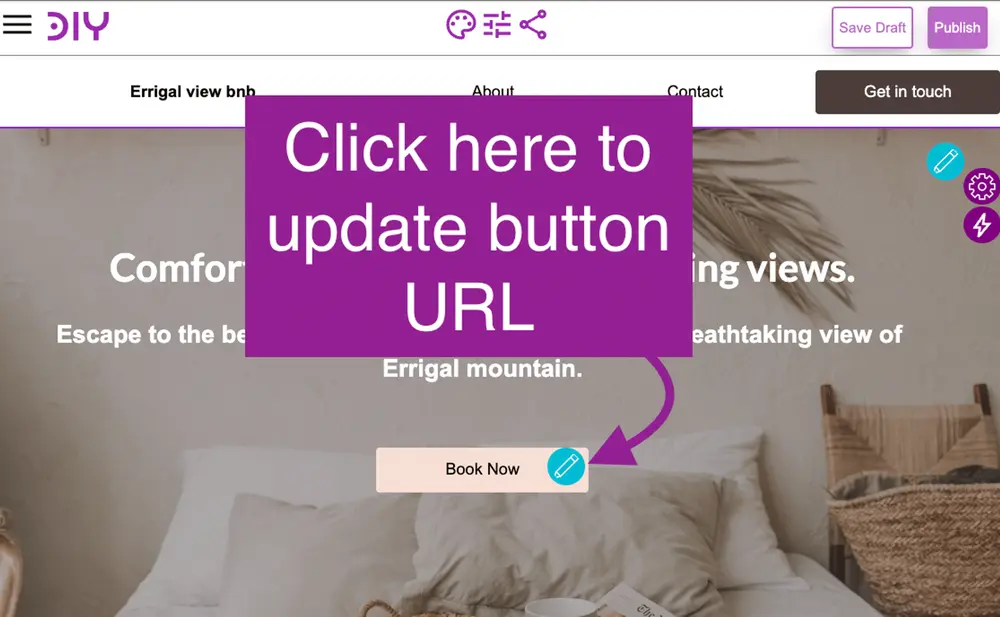
Changing the button URL
To update the URL linked to your button, follow these simple steps. Hover over the button to reveal the pencil (edit) icon, then click it to access an additional context menu. From there, locate the URL input field and either type or paste the new URL you'd like to use. Your button will then be linked to the updated web address.
