How to edit site navigation
A Guide to Editing Site Navigation
Logging into your website opens the homepage in edit mode. Typically, site navigation includes four URLs and a button. You have the flexibility to change any of these to URLs of your choice. To do so, follow these straightforward steps: navigate to the top of the page and select one of the navigation URLs, then proceed to modify the text and URL as needed.
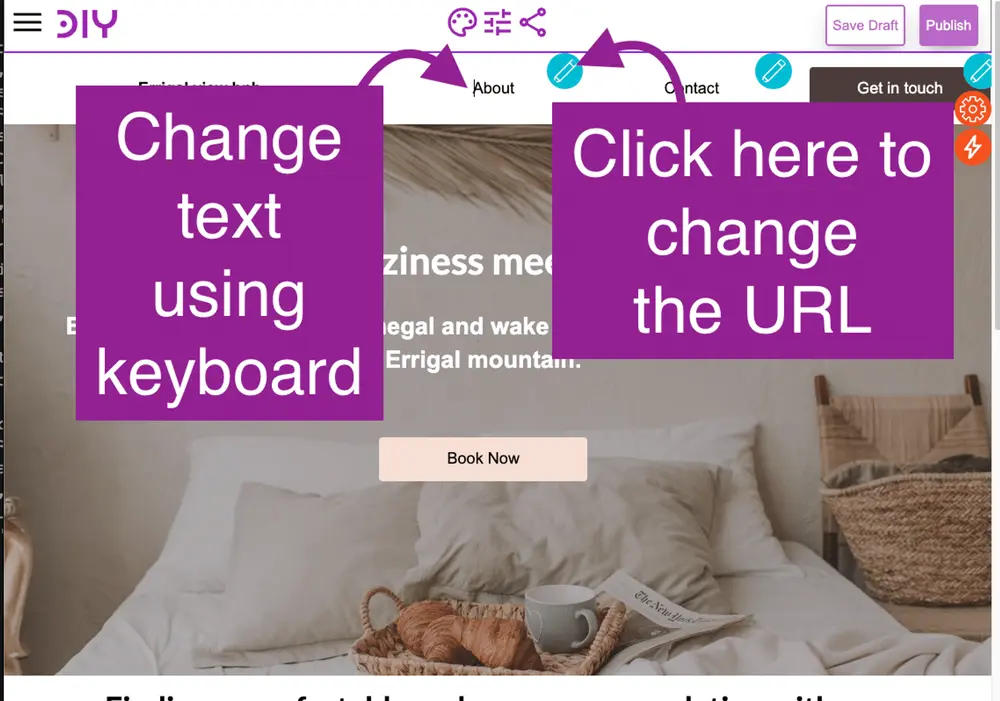
Updating the Top Right Button
The process for updating the button in the top right corner is identical. You can follow the same approach as mentioned above or check out our guide on changing buttons by visiting this link for detailed instructions.