How to change the website logo
Learn How to update your website logo and make a lasting impression!
Logging into your website opens the homepage in edit mode. Locate your logo in the top left corner of the page, hover over it until the edit pencil button appears, click it, and use the 'Upload Image' option in the right-side menu to change your logo.
Note: if you are on a different page of your site admin panel, you can navigate to the left menu hamburger icon and open the left menu, then click on the 'Edit Homepage' to get to your page.
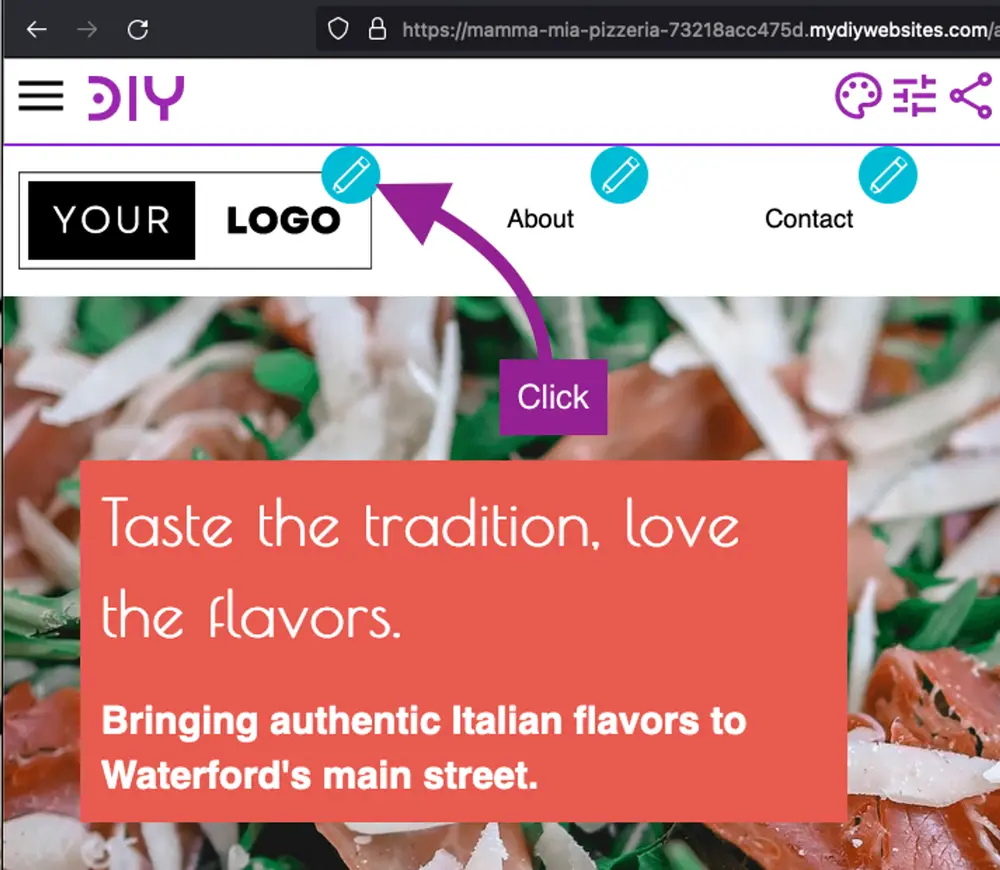
Perfect Your Logo Fit - the logo is too big
If your square logo appears too large on a page designed for a rectangular logo, utilize the AI 'Recreate' feature to adjust the top section's appearance until you achieve a square logo that fits perfectly. Then, replace it with your own.

I don't have a logo
You can easily create one using Canva, a user-friendly design platform. Start by signing up for a Canva account, and then explore their vast library of logo templates, graphics, and tools. Customize your logo to match your brand's style and messaging. Once you're satisfied with the design, download it and return to your website editor to upload your brand-new logo seamlessly."