Customizing site theme: colors and fonts
A Guide to Setting Your Branding Colors and Fonts
Logging into your website opens the homepage in edit mode. In the top center, you'll see menu icon buttons. Click on the color palette icon, and an additional screen featuring theme colors and fonts will appear for your customization.
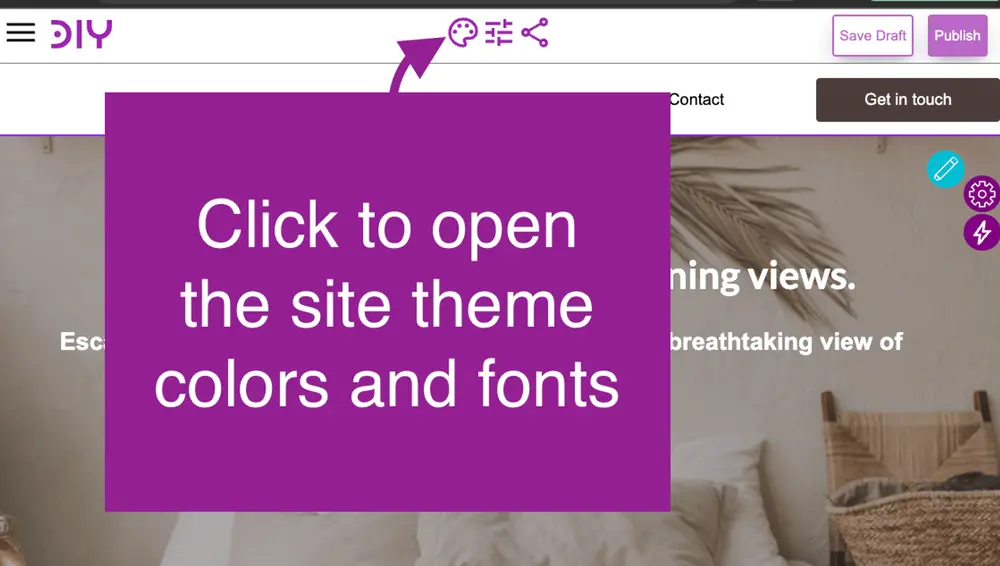
Optimal Color Palette Configuration
For the best user experience, it's recommended that the first two colors of your theme are light shades, while the second two are dark hues. This configuration aligns seamlessly with our page designs. Not following this setup may require changing text colors manually by using the text formatting menus.

Choosing Fonts for Your Website
You have the option to choose two fonts for your website. The primary font will be applied to standard text, while we recommend using the secondary font for headings to create an eye-catching effect for the users visiting your page.
